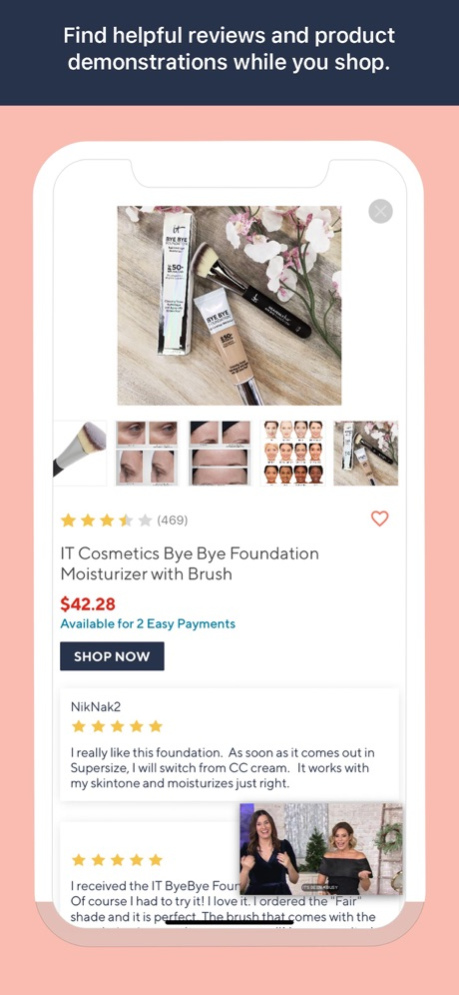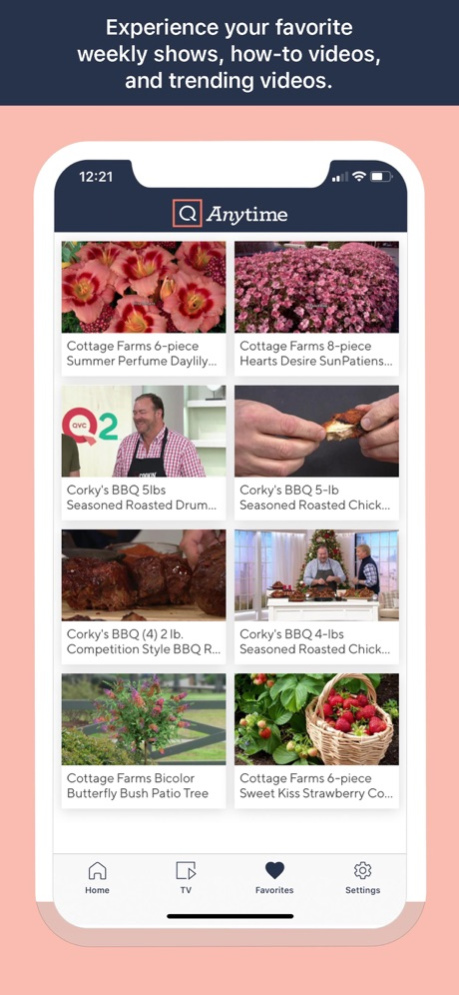Q Anytime 1.0.2
Continue to app
Free Version
Publisher Description
Connect to QVC®—anytime, anywhere. Discover, explore, and enjoy brand new video content, shopping experiences, style tips, and more with the exciting new Q Anytime app for iPhone—brought to you by QVC.
• Watch fresh content, find helpful beauty videos, enjoy QVC videos you’ve never seen, and even live stream QVC.
• Experience product demonstrations, how-to videos, trending videos from best-selling brands, and (of course!) shopping—all at your fingertips!
• Watch QVC live or catch up on weekly shows like In the Kitchen with David®.
Shopping is better than ever with your favorite brands and shows—and thousands of QVC videos to accompany them
Watching QVC’s video stream may significantly increase the data usage amount of your mobile device and may incur additional fees. Contact your carrier for more information.
Purchases from QVC and the use of QVC services are subject to our General Terms and Conditions of Use and our Privacy Policy, which can be found at the bottom of the QVC.com homepage or by using,
http://qvc.co/Terms & http://qvc.com/privacy
Apr 17, 2019
Version 1.0.2
This release includes optimization updates to help create a seamless shopping experience.
About Q Anytime
Q Anytime is a free app for iOS published in the Personal Interest list of apps, part of Home & Hobby.
The company that develops Q Anytime is QVC, Inc.. The latest version released by its developer is 1.0.2.
To install Q Anytime on your iOS device, just click the green Continue To App button above to start the installation process. The app is listed on our website since 2019-04-17 and was downloaded 1 times. We have already checked if the download link is safe, however for your own protection we recommend that you scan the downloaded app with your antivirus. Your antivirus may detect the Q Anytime as malware if the download link is broken.
How to install Q Anytime on your iOS device:
- Click on the Continue To App button on our website. This will redirect you to the App Store.
- Once the Q Anytime is shown in the iTunes listing of your iOS device, you can start its download and installation. Tap on the GET button to the right of the app to start downloading it.
- If you are not logged-in the iOS appstore app, you'll be prompted for your your Apple ID and/or password.
- After Q Anytime is downloaded, you'll see an INSTALL button to the right. Tap on it to start the actual installation of the iOS app.
- Once installation is finished you can tap on the OPEN button to start it. Its icon will also be added to your device home screen.